
How to Build an Ecommerce Site in 2022 – 7 Simple Steps
You are lucky if you own an eCommerce company that requires a customer-focused site or are interested in starting an eCommerce enterprise.
Ecommerce sales grew 50% during this pandemic. Ecommerce has become an $870 billion industry. It’s easy to see how eCommerce can be lucrative with all the rapid growth.
This article will discuss seven steps you can take to get your eCommerce website up and running. We will also talk about the best eCommerce tools available for business owners who want to track and establish the success of their websites. Let’s get to it!

1. Create Your Ecommerce Marketing Strategy
You will need an eCommerce marketing plan before choosing a domain name or adding products. The strategy should include the following components:
- Business goals and business objectives
- Key performance indicators for your website
- A content marketing strategy
- A site content schedule
- Promotion of sites via social media and email
This is the first and most crucial step. Spend some time brainstorming and investing in the resources that you will need to complete the task.
Outsourcing is an alternate if you don’t have the resources to execute every element of your strategy. You can, for example, outsource content creation to an agency.
After you have gathered all the necessary stakeholders and created your comprehensive eCommerce marketing strategy, you can start building your eCommerce website.
2. Choose the right domain name
Your domain name is the URL part that identifies your business.
Urban Outfitters’ domain name is simple.
The domain name typically includes the business name. However, if your business name has popular elements, you might need to be creative to find a domain.
If your business title is “ABCShoes,” and you have an eCommerce website that sells lots of shoes, it may be challenging to get the domain name “ABC Shoes” without paying a high price to the current owner.
You will need to research to find the right domain name for your business. You can either go to a domain registrar such as Google Domains or GoDaddy or search for domain names through Instant domain search.
When building your domain name, keep these things in mind:
- It should contain or be the name of your company, if possible
- It should provide searchers with an idea of the products or services your business offers
- Customers and prospects should remember it easily
Many eCommerce companies register their domain name through the eCommerce website builder they select. In the next step, we will discuss what this looks like.
3. Select an Ecommerce Tool (Site Builder)
Do not be afraid to start an eCommerce website from scratch. It’s good to know that entire company, such as Shopify, is dedicated to simplifying the process.
What is the process? Shopify has partnered with us to offer eCommerce businesses a 14-day free trial of its services.
Shopify provides a wide range of business solutions, including domain name creation, site building, and point-of-sale services.
Shopify showcases some of the most successful sites built by their clients.
After choosing the best site builder for your business, it is time to customize it and add products.
Get Your 2022 Ecomm & Website Strategy Kickstarted
4. Make Content or Product Categories
Ecommerce websites are distinguished by the number of products and related content you will need to offer customers the information they require.
Although putting all your products and brief descriptions on one page may seem tempting, this will not result in a great user experience. Search engines, which prioritize user experience, won’t feature your site as high in search engine results pages (SERPs).
You will need to make product categories that are meaningful to your customers. Look at Nomz.com, a website that sells snack foods using Shopify.
Nomz sells a variety of snack products, and it was necessary to arrange them so that users can easily navigate the site.
Customers can sort products by category on the Nomz website navigation to their left.
Also, you will need to create product descriptions or content for each product you sell.
You should create a blog if you plan to do so. If you start a blog, you should complete the content calendar we discussed. Your content should be helpful, relevant to your industry, and keyword-targeted. It should also be interesting for readers.
The Nomz blog, for example, does an excellent job covering healthy snacking topics. You will find recipes and information about healthy snacks. This content will keep customers interested in your eCommerce website and increase their likelihood of clicking on your product pages to make a purchase.
Nomz blogs focus on specific industry topics and feature keyword-targeted content to increase users’ chances of finding it in the SERPs.
After completing the product description, blog content, an about page, you can move on to the next stage.
5. Add products to your site
The next step is easy if your site builder is Shopify. However, it can be slow.
You should give the most detailed product descriptions and ensure that you have attractive, well-lit images of your products. You should also include any color and size variations for each product.
PolyandBark.com, a Shopify-built website, has detailed product descriptions and displays color options for all their products.
Once you have uploaded all your products to your website, it is time to ensure that people can purchase and receive the items.
6. Get your Shipping and Payment Methods Setup
There are many ways to set up point-of-sale systems (POS) or online payment processing. Shopify allows you to choose payment processing during your initial site build or as part of a subscription to the larger builder platform. Shopify even allows you to hire an expert for the setup.
If you sell in the U.S. and use Shopify, there are many ways to take payment from customers – from Paypal to QuickBooks Payments, to Visa and Mastercard.
First, decide whether your company will ship internationally or domestically. You should be familiar with the customs procedures for shipping internationally.
You have two options for domestic shipping: either you can open a USPS account to calculate shipping costs manually, or you can use Shopify’s site builder, which automatically populates USPS shipping rates as part of your Shopify membership. This process has the advantage that you don’t have to sign up for additional carrier accounts to use Shopify shipping. All you have to do is add on the correct dimensions and weights to your products and ensure you have a compatible shipping label printer.
The checkout process at Poly & Bark is simple and smooth, making it easy for customers to pay and ship.
7. Check your site and set up tools and reporting
Last, test your website to ensure that all pages work correctly. You will get a vast return on your capital if you have the proper monitoring and reporting tools.
Visit each page on your website. Check that no broken links are found on your site. To ensure customers can convert the entire process smoothly, test buy multiple products using a dummy account.
Verify that your site notifications have been set up correctly to ensure that you receive order fulfillment and customer contact information.
Once your web-site is running, you can start setting up the tools and reporting to keep it there. You must ensure that your Google Analytics account is configured correctly. Google Search Console accounts should also be set up.
Google Analytics provides you with the traffic data to your website that you need to measure success and set KPIs. Google Search Console lets you verify if your site has been adequately indexed (filed in Google) and many other things.
These are some tips to get the most from your toolkit
- Make sure that you target the right keywords and topics when building content for your website. This will ensure that potential customers find it. Semrush’s Keyword Research Toolgives you ideas about specific keywords.
Topic Research provides topic advice based upon a keyword that you enter and search trends in that keyword space.
- Our Organic Researchtool will help you understand how your website compares to the competition. It allows you to see which keywords your competitors rank for, which landing pages appear in the SERPs, and how much organic traffic each search term gets.
The Organic Research tool can be used to compare your site with other sites in the SERPs.
- Site audits should be performed regularly once your site is online. This will ensure that all pages work properly. The Site Audittool provides a complete overview of your site’s problems (broken links and redirects, etc.). It will also show you where your site is doing well (internal linking and page load speed). ).
Create Your Ecommerce Website With Confidence
It’s an exciting part to owning a business. It doesn’t have to be daunting. You can create a professional-looking website with the right tools and expertise in site-building.
You don’t have to use every builder and tool yet. Shopify offers a 14-day free trial. Once you know what level of lift your site requires, you can choose the subscription plan and site builder that best suits you.
Your consumers are the most important thing when you build your eCommerce website. Is it possible for them to have a pleasant experience when they click on your domain. Are they able to find the data they need? Your site will almost certainly be a huge success if you answer “Yes!” to these questions.
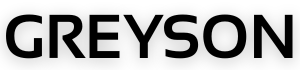


Leave a Reply