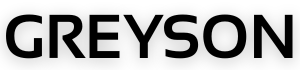6 Easy Ways To Create An Effective Typographic Hierarchy
For a dynamic design to work, it’s important to set up a clear typographic hierarchy.
It’s the difference between effectively sharing an important message and putting a roadblock of meaningless text in front of your readers.
If you can learn to use the core visual cues such as typeface, color, and white space to organise your text elements, you’ll virtually guarantee the proper emphasis for your content and develop that all-primary focus on your message.
1) Limit your use of typefaces.
Avoid using too many.
Keep in view that the goal of creating hierarchy is clarity.
Using two type faces for one design is a safe standard.
Why?
If you don’t do it carefully, using more than two fonts together can look busy and distracting.
An interesting font always pairs well with a neutral one—oone for headings and one for the body.
Tossing another into the mix could throw off the visual cues that lead the eye through the design.
2) Complement and contrast
Pairing serifs and sans-serifs is a ubiquitous principle of design.
This is because the complex, interesting, and often elegant serifs mesh well with the simple, clear sans serifs, creating an effortless hierarchy without causing tension.
Use one for headings and one for smaller copy.
Be careful if you do decide to pair two serifs or two sans serifs—ttypefaces from the same classification usually end up in limbo between complementing and contrasting.
Don’t lean too far towards contrast, because choosing two fonts with vivid personalities can be distracting.

3) Be mindful of tone.
It is not always enough to pair a serif and a sans-serif together.
They must achieve the same objective.
Don’t put together a serious serif and a fun sans serif, or a fancy serif and a serious sans serif.
Ask yourself what personality each typeface portrays in the context of your work and whether or not that personality is consistent with your overall message.
4) Use strategic sizing.
When it comes to type, the largest and most audacious survive.
If your primary point is the same size as the body text or is surrounded by other large and bold parts, it is likely that readers will move on without understanding it.
Make the difference between your main point and everything else around it very clear if you want it to hit hard.
Pick a typeface with weight to emphasise your most important content.
Fonts scale differently, and size can be a problem, so you need to be careful when increasing or decreasing certain typefaces.
For example, making a beautiful display font like Thirsty Script smaller will make it hard to read and look like it was done by a beginner.
Yet, several body fonts may be used to create lovely headlines.
For instance, Open Sans is a great choice for body content, but it may also work well for headlines if it is light or particularly forceful.
5) Contrast colours
Color may be used to both organise and give individuality to information.
Yet the splash of colour does more than direct the viewer’s attention; it also affects his or her emotional impression.
Colors are usually connected with certain attributes and are associated with specific emotions.
Inference is a component of visual hierarchy.
You are communicating a lively, sassy, seductive, or strong tone in conjunction with your message by utilising the colour hot pink.
You can use colour to accentuate the atmosphere already conveyed by the language and typography or to give those aspects a new meaning.
Consider not just the typeface but also the background and other element colours.
6) Consider the whitespace
Using whitespace—the space between words—iis another component of giving a message its right prominence.
Even if you follow the rest of these rules, a design with a lot of text is not likely to have a clear hierarchy, even if it meets the other criteria.
The majority of people will not even bother to read it.
You must provide sufficient space between pieces so that they are simpler to interpret individually and the design as a whole seems organised
Utilizing whitespace does not imply that your text must be minimal or straightforward.
It entails making the most of the space available and utilising it appropriately.
Using whitespace well will let you fit the necessary amount of information while drawing attention to the main point of your design.
Whitespace is more than just empty space; it plays a crucial role in establishing visual hierarchy.